In order to better understand the motor designing one has to understand the magnetic properties of the motor. FEMM is a software available for free and can be downloaded from the link given below, is used here. FEMM gives native support to the Lua scripting, and hence in this post, i mainly be focusing on the Lua scripting and magnetic simulation in FEMM.
Remember, I am only discussing Lua for magnetic analysis but this software is not limited to the magnetics only. You can use it for Electrostatics, Heat transfer etc.
In order to better understand the Lua, I have taken two example codes and discussed each function in detail, and finally, In this post i have taken different magnetic configuration and and plotted their magnetic field strength vs distance from the magnet.
for more detail about each command. This document is dedicated to Lua for the use with OCTAVE but there is no problem in using the same commands with the FEMM. Because, in the case where OCTAVE is used with Lua, OCTAVE works as an IDE to write the Lua script for FEMM.
YouTube video
link for studying more about Lua.
Example-1
-- Useful functions
function average(a, b)
return (a + b) / 2
end
-- is used for commenting a line
function get_x_y(radius, angle)
x = radius * cos(angle * (pi / 180))
y = radius * sin(angle * (pi / 180))
return x, y
end
function create_magnets(r_inner, r_outer, a_start)
r_middle = average(r_inner, r_outer)
n_magnet_segments = (n_teeth / 2) - 1
a_magnet_segment = (a_magnet * 2) / n_magnet_segments
xi, yi = get_x_y(r_inner, a_start)
xo, yo = get_x_y(r_outer, a_start)
-- mi_addnode(x,y) are used to place node
mi_addnode(xi, yi)
mi_addnode(xo, yo)
-- mi_addsegment(x1,y1,x2,y2) Add a new line segment from node closest to (x1,y1) to node closest to (x2,y2)
mi_addsegment(xi, yi, xo, yo)
-- mi_selectsegment(x,y) Select the line segment closest to (x,y)
mi_selectsegment(get_x_y(r_middle, a_start))
-- mi_copyrotate(bx, by, angle, copies )
bx, by – base point for rotation
angle – angle by which the selected objects are incrementally shifted to make each copy. angle is measured in degrees.
copies – number of copies to be produced from the selected objects.
mi_copyrotate(0, 0, a_magnet_segment, n_magnet_segments, 1)
a_end = 180 - (90 - a_start)
for m = 0, n_magnet_segments - 1, 1 do
angle = a_start + m * a_magnet_segment + a_magnet_segment / 2
x, y = get_x_y(r_middle, angle)
-- mi_addblocklabel(x,y) Add a new block label at (x,y)
mi_addblocklabel(x, y)
-- mi_selectlabel(x,y) Select the label closest to (x,y). Returns the coordinates of the selected label.
mi_selectlabel(x, y)
if angle < 180 then
-- mi_setblockprop(’blockname’, automesh, meshsize, ’incircuit’, magdir, group,turns) Set the selected block labels to have the properties:
--Block property ’blockname’.
--automesh:0 = mesher defers to mesh size constraint defined in meshsize,1 = mesher automatically chooses the mesh density.
--meshsize: size constraint on the mesh in the block marked by this label.
--Block is a member of the circuit named ’incircuit’.
--The magnetization is directed along an angle in measured in degrees denoted by the parameter magdir
--A member of group number group.
--The number of turns associated with this label is denoted by turns.
mi_setblockprop("NdFeB 40 MGOe",1,1,0,angle,0,0)
else
mi_setblockprop("NdFeB 40 MGOe",1,1,0,angle - 180,0,0)
end
mi_clearselected()
end
-- Make annoying wee bits air, deleting them blows things up
for r = -r_middle, r_middle, 2 * r_middle domi_addblocklabel(r, 0)
mi_selectlabel(r, 0)
mi_setblockprop("Air", 1, 1, 0, 0, 0, 0)
end
end
--Define the sizes of various things
r_shaft = 10
h_rotor = 25
h_magnet = 6
h_airgap = 2
h_teeth = 32
h_stator = 25
a_magnet = 89
-- Degrees
n_teeth = 12
slot_ratio = 1 - 0.423 -- Teeth to slot ratio (< 1.0)
-- Calculated values
r_rotor = r_shaft + h_rotor
r_magnet = r_rotor + h_magnet
r_airgap = r_magnet + h_airgap
r_teeth = r_airgap + h_teeth
r_stator = r_teeth + h_stator
newdocument(0)
--NOTE: newdocument(doctype) Creates a new preprocessor document and opens up a new
--preprocessor window. Specify doctype to be 0 for a magnetics problem, 1 for an
--electrostatics problem, 2 for a heat flow problem, or 3 for a current flow
--problem. Alternative syntax for this function is create(doctype)
mi_probdef(0, "millimeters", "planar", 1e-008, 300, 30, "succ.approx")
--Draw start node
mi_addnode(0, 0)
-- rotor shaft
mi_addnode(0, r_shaft)
mi_addnode(0, -r_shaft)
mi_addarc(0,r_shaft, 0,-r_shaft,180,1)
mi_addarc(0,-r_shaft, 0,r_shaft,180,1)
-- rotor
mi_addnode(0, r_rotor)
mi_addnode(0, -r_rotor)
mi_addarc(0,r_rotor, 0,-r_rotor,180,1)
mi_addarc(0,-r_rotor, 0,r_rotor,180,1)
-- magnets
mi_addnode(0, r_magnet)
mi_addnode(0, -r_magnet)
mi_addarc(0,r_magnet, 0,-r_magnet,180,1)
mi_addarc(0,-r_magnet, 0,r_magnet,180,1)
-- airgap
mi_addnode(0, r_airgap)
mi_addnode(0, -r_airgap)
mi_addarc(0,r_airgap, 0,-r_airgap,180,1)
mi_addarc(0,-r_airgap, 0,r_airgap,180,1)
-- teeth
mi_addnode(0, r_teeth)
mi_addnode(0, -r_teeth)
mi_addarc(0,r_teeth, 0,-r_teeth,180,1)
mi_addarc(0,-r_teeth, 0,r_teeth,180,1)
-- stator yoke
mi_addnode(0, r_stator)
mi_addnode(0, -r_stator)
mi_addarc(0,r_stator, 0,-r_stator,180,1)
mi_addarc(0,-r_stator, 0,r_stator,180,1)
--Get some materials
mi_getmaterial("Air")
mi_getmaterial("M-36 Steel")
mi_getmaterial("NdFeB 40 MGOe")
-- modify magnet coercivity
mi_modifymaterial("NdFeB 40 MGOe",3,962508)
-- modify steel permeability
mi_modifymaterial("M-36 Steel",1,16300)
mi_modifymaterial("M-36 Steel",2,16300)
-- Draw magnets
create_magnets(r_rotor, r_magnet, 90 - a_magnet)
create_magnets(r_rotor, r_magnet, 180 + (90 - a_magnet))
-- Draw teeth
a_slot = (360 * slot_ratio) / n_teeth
a_tooth = (360 * (1 - slot_ratio)) / n_teeth
r_inner = r_airgap
r_middle = average(r_airgap, r_teeth)
r_outer = r_teeth
-- Teeth
mi_addnode(r_inner, 0)
mi_addnode(r_outer, 0)
mi_add_segment(r_inner, 0, r_outer, 0)
mi_selectsegment(r_middle, 0)
mi_copyrotate(0, 0, (a_slot + a_tooth), n_teeth, 1)
-- Slots
mi_selectsegment(r_middle, 0)
mi_copyrotate(0, 0, a_slot, 1, 1)
mi_selectsegment(get_x_y(r_middle, a_slot))
mi_copyrotate(0, 0, (a_slot + a_tooth), n_teeth, 1)
-- Select inner segments
for angle = a_tooth / 2, 360, (a_tooth + a_slot) do
mi_selectarcsegment(get_x_y(r_inner, angle))
end
-- Select outer segments
for angle = a_slot + (a_tooth / 2), 360, (a_tooth + a_slot) do
mi_selectarcsegment(get_x_y(r_outer, angle))
end
-- Delete them
mi_deleteselectedarcsegments()
--Define air and steel regions
-- Shaft as air
r_middle = average(0, r_shaft)
mi_addblocklabel(0,r_middle)
mi_selectlabel(0,r_middle)
mi_setblockprop("Air", 1, 1, 0, 0, 0, 0)
--airgap
r_middle = average(r_magnet, r_airgap)
mi_clearselected()
mi_addblocklabel(0,r_middle)
mi_selectlabel(0,r_middle)
mi_setblockprop("Air", 1, 1, 0, 0, 0, 0)
-- Rotor Steel
r_middle = average(r_shaft, r_rotor)
mi_clearselected()
mi_addblocklabel(0,r_middle)
mi_selectlabel(0,r_middle)
mi_setblockprop("M-36 Steel", 1, 1, 0, 0, 0, 0)
-- Stator Steel
r_middle = average(r_teeth, r_stator)
mi_clearselected()
mi_addblocklabel(0,r_middle)
mi_selectlabel(0,r_middle)
mi_setblockprop("M-36 Steel", 1, 1, 0, 0, 0, 0)
-- around stator
r_outside = r_stator + 10
mi_clearselected()
mi_addblocklabel(0,r_outside)
mi_selectlabel(0,r_outside)
mi_setblockprop("Air", 1, 1, 0, 0, 0, 0)
mi_clearselected()
--Draw a square around the model
r_outside = r_stator + 20
mi_addnode(r_outside, r_outside)
mi_addnode(-r_outside, r_outside)
mi_addnode(r_outside,-r_outside)
mi_addnode(-r_outside,-r_outside)
mi_addsegment(r_outside,r_outside,-r_outside,r_outside)
mi_addsegment(-r_outside,r_outside,-r_outside,-r_outside)
mi_addsegment(-r_outside,-r_outside,r_outside,-r_outside)
mi_addsegment(r_outside,-r_outside,r_outside,r_outside)
mi_addboundprop("A1",0,0,0,0,0,0,0,0,0)
mi_selectsegment(r_outside,r_outside)
mi_selectsegment(-r_outside,r_outside)
mi_selectsegment(-r_outside,-r_outside)
mi_selectsegment(r_outside,-r_outside)
mi_setsegmentprop("A1", 0,1,0,0)
mi_zoomnatural()
mi_saveas("model.fem")
mi_createmesh()
mi_analyze(0)
mi_loadsolution()
-- show flux density plot
mo_showdensityplot(1,0,1.5,0,"bmag")
-- calculate flux per pole and main airgap flux density and write results to text file
-- Draw a contour at the midpoint of the airgap spanning the width of the magnet
-- calculate line integral
mo_clearcontour()
mo_seteditmode("contour")
r_middle = average(r_magnet, r_airgap)
mo_addcontour(get_x_y(r_middle, 90 - a_magnet))
mo_addcontour(get_x_y(r_middle, 180 - (90 - a_magnet)))
mo_bendcontour(a_magnet * 2,1)
phi,Bn = mo_lineintegral(0)
handle=openfile("Results.txt","w")
write(handle,"Flux per Pole:\n\n",phi,"\n\n","Mean Airgap Flux Density:\n\n",Bn,"\n")
closefile(handle)
--Draw a contour at the midpoint of the airgap covering all 2 poles
r_middle = average(r_magnet, r_airgap)
mo_clearcontour()
mo_seteditmode("contour")
mo_addcontour(0,r_middle)
mo_addcontour(0,-r_middle)
mo_bendcontour(180,1)
mo_addcontour(0,r_middle)
mo_bendcontour(180,1)
mo_makeplot(2,360)
Example:2
function y=inductance(n,ri,ro,z)
openfemm;
newdocument(0);
mi_probdef(0,'inches','axi',1e-8,0,30);
mi_drawrectangle(ri,-z/2,ro,z/2);
r=2*max([ro,ri,z]);
mi_drawarc(0,-r,0,r,180,5);
mi_drawline(0,-r,0,r);
mi_addcircprop('icoil',1,1);
mi_addblocklabel((ri+ro)/2,0);
mi_addblocklabel(0.75*r,0);
mi_addmaterial('coil',1,1,0,0,0,0,0,1,0,0,0);
mi_addmaterial('air' ,1,1,0,0,0,0,0,1,0,0,0);
mi_addboundprop('abc',0,0,0,0,0,0,1/(r*0.0254*pi*4.e-7),0,2);
mi_selectlabel((ri+ro)/2,0);
mi_setblockprop('coil',0,r/20,'icoil',0,0,n);
mi_clearselected;
mi_selectlabel(0.75*r,0);
mi_setblockprop('air',0,r/100,'',0,0,0);
mi_clearselected;
mi_selectarcsegment(r,0);
mi_setarcsegmentprop(5,'abc',0,0);
mi_saveas('c:\\femm42\\examples\\tmp.fem');
mi_analyze;
mi_loadsolution;
c=mo_getcircuitproperties('icoil');
y=c(3);
closefemm;
end
Lua code for magnetic field intensity Analysis
In this example, two N52 magnet of different shapes 5mmx5mm and 5mmx2.5mm are taken, and are placed in environment filled with air, to study the magnetic field distribution near the magnet surface. They are arranged in such a way that they have same magnetic filed orientation as shown in figure below.
 |
| Figure shows magnet placement and orientation information after mesh solution in FEMM |
Code
newdocument(0);
mi_probdef(0,'millimeters','planar',1e-8,0,30);
mi_addmaterial('air' ,1,1,0,0,0,0,0,1,0,0,0);
mi_addmaterial("N42", 1.05, 1.05, 943000, 0, 0, 0, 0, 0, 0, 0, 0, 0, 0);
magnet="N42";
--mi_addboundprop('abc',0,0,0,0,0,0,1/(r*0.0254*pi*4.e-7),0,2);
squareMagnet=5;
mi_addnode(0,0);
mi_addnode(0,squareMagnet);
mi_addnode(squareMagnet,0);
mi_addnode(squareMagnet,squareMagnet);
mi_addsegment(0,0,0,squareMagnet);
mi_addsegment(0,squareMagnet,squareMagnet,squareMagnet);
mi_addsegment(squareMagnet,squareMagnet,squareMagnet,0);
mi_addsegment(squareMagnet,0,0,0);
mi_addblocklabel(squareMagnet/2,squareMagnet/2);
w=5;
h=2.5;
x0=40;
y0=0;
mi_addnode(x0,y0);
mi_addnode(x0+w,y0);
mi_addnode(x0+w,y0+h);
mi_addnode(x0,y0+h);
mi_addsegment(x0,y0,x0+w,y0);
mi_addsegment(x0+w,y0,x0+w,y0+h);
mi_addsegment(x0+w,y0+h,x0,y0+h);
mi_addsegment(x0,y0+h,x0,y0);
mi_addblocklabel(x0+w/2,y0+h/2);
gap=20;
airH=gap+h+gap;
airW=gap+x0+w+gap;
airx0=-gap;
airy0=-gap;
mi_addnode(airx0,airy0);
mi_addnode(airx0+airW,airy0);
mi_addnode(airx0+airW,airy0+airH);
mi_addnode(airx0,airy0+airH);
mi_addsegment(airx0,airy0,airx0+airW,airy0);
mi_addsegment(airx0+airW,airy0,airx0+airW,airy0+airH);
mi_addsegment(airx0+airW,airy0+airH,airx0,airy0+airH);
mi_addsegment(airx0,airy0+airH,airx0,airy0);
mi_addblocklabel(airx0+5,airy0+5);
mi_selectlabel(airx0+5,airy0+5); -- Air
mi_setblockprop("air",0,0,0,0,0,0);
mi_clearselected();
mi_getmaterial(magnet);
mi_selectlabel(x0+w/2,y0+h/2); --Magnets 1
mi_setblockprop(magnet,0,0,0,90,0,0);
mi_clearselected();
mi_selectlabel(squareMagnet/2,squareMagnet/2); --Magnets 2
mi_setblockprop(magnet,0,0,0,90,0,0);
mi_clearselected();
--adding boundary prop
mi_addboundprop('airbound', 0, 0, 0, 0, 0, 0, 0, 0, 0);
mi_selectsegment(airx0,airy0+airH/2) --left side
mi_setsegmentprop('airbound',0,1,0,0)
mi_clearselected()
mi_selectsegment(airx0+airW,airH/2) --righ side
mi_setsegmentprop('airbound',0,1,0,0)
mi_clearselected()
mi_selectsegment(airx0+airW/2,airy0+airH) --top side
mi_setsegmentprop('airbound',0,1,0,0)
mi_clearselected()
mi_selectsegment(airx0+airW/2,airy0) --bottom side
mi_setsegmentprop('airbound',0,1,0,0)
mi_clearselected()
mi_saveas('D:\\Desktop from D drive\\Motor Study using lua\\sizeVsfieldstrength.fem');
OUTPUT
Case-1: Horizontal red line only
 |
| Fig.1 Showing magnetic field line produced by magnet, and a horizontal line is drawn near the magnet north pole the measure the magnetic field along the line. |
In Fig.2 it evident that as we move from left to right on the horizontal red line(Fig.1), the magnetic field increases till the first magnet of 5mmx5mm. when the magnetic field is measured in front of the magnet at 1mm of distance from the magnet then magnetic field decreases a bit and and then rises again. As we farther move from the magnet, magnetic field starts decreasing. Same happes to the smaller sized magnet.  |
| Fig.2 Magnetic field strength measured along the red line (measured while moving from left to right on red line). |
Case-2: Horizontal and vertical red lines
 |
| Fig.1 Shows the magnetic field line and reference red line |
 |
| Fig.2 Shows the magnetic field intensity vs distance. Measured while moving on red line |
Case-3: Vertical red lines
 |
| Fig.1 |
 |
| Fig.2 |
Rotating smaller magnet
In this example, only the smaller magnet is rotated by 90 degrees anticlockwise by maintaining it's magnetic orientation.
newdocument(0);
mi_probdef(0,'millimeters','planar',1e-8,0,30);
mi_addmaterial('air' ,1,1,0,0,0,0,0,1,0,0,0);
mi_addmaterial("N42", 1.05, 1.05, 943000, 0, 0, 0, 0, 0, 0, 0, 0, 0, 0);
magnet="N42";
--mi_addboundprop('abc',0,0,0,0,0,0,1/(r*0.0254*pi*4.e-7),0,2);
squareMagnet=7.4;
mi_addnode(0,0);
mi_addnode(0,squareMagnet);
mi_addnode(squareMagnet,0);
mi_addnode(squareMagnet,squareMagnet);
mi_addsegment(0,0,0,squareMagnet);
mi_addsegment(0,squareMagnet,squareMagnet,squareMagnet);
mi_addsegment(squareMagnet,squareMagnet,squareMagnet,0);
mi_addsegment(squareMagnet,0,0,0);
mi_addblocklabel(squareMagnet/2,squareMagnet/2);
w=7.4;
h=1.5;
x0=40;
y0=0;
mi_addnode(x0,y0);
mi_addnode(x0+w,y0);
mi_addnode(x0+w,y0+h);
mi_addnode(x0,y0+h);
mi_addsegment(x0,y0,x0+w,y0);
mi_addsegment(x0+w,y0,x0+w,y0+h);
mi_addsegment(x0+w,y0+h,x0,y0+h);
mi_addsegment(x0,y0+h,x0,y0);
mi_addblocklabel(x0+w/2,y0+h/2);
gap=20;
airH=gap+h+gap;
airW=gap+x0+w+gap;
airx0=-gap;
airy0=-gap;
mi_addnode(airx0,airy0);
mi_addnode(airx0+airW,airy0);
mi_addnode(airx0+airW,airy0+airH);
mi_addnode(airx0,airy0+airH);
mi_addsegment(airx0,airy0,airx0+airW,airy0);
mi_addsegment(airx0+airW,airy0,airx0+airW,airy0+airH);
mi_addsegment(airx0+airW,airy0+airH,airx0,airy0+airH);
mi_addsegment(airx0,airy0+airH,airx0,airy0);
mi_addblocklabel(airx0+5,airy0+5);
mi_selectlabel(airx0+5,airy0+5); -- Air
mi_setblockprop("air",0,0,0,0,0,0);
mi_clearselected();
mi_getmaterial(magnet);
mi_selectlabel(x0+w/2,y0+h/2); --Magnets 1
mi_setblockprop(magnet,0,0,0,90,0,0);
mi_clearselected();
mi_selectlabel(squareMagnet/2,squareMagnet/2); --Magnets 2
mi_setblockprop(magnet,0,0,0,90,0,0);
mi_clearselected();
--adding boundary prop
mi_addboundprop('airbound', 0, 0, 0, 0, 0, 0, 0, 0, 0);
mi_selectsegment(airx0,airy0+airH/2) --left side
mi_setsegmentprop('airbound',0,1,0,0)
mi_clearselected()
mi_selectsegment(airx0+airW,airH/2) --righ side
mi_setsegmentprop('airbound',0,1,0,0)
mi_clearselected()
mi_selectsegment(airx0+airW/2,airy0+airH) --top side
mi_setsegmentprop('airbound',0,1,0,0)
mi_clearselected()
mi_selectsegment(airx0+airW/2,airy0) --bottom side
mi_setsegmentprop('airbound',0,1,0,0)
mi_clearselected()
mi_saveas('D:\\Desktop from D drive\\Motor Study using lua\\sizeVsfieldstrength.fem');
OUTPUT
 |
| Fig.1 Magnetic field line |
 |
| Fig.2: Magnetic field line in grey color |
 |
| Fig.3 Magnetic field line and reference red line |
 |
| Fig.4 Magnetic field intensity vs distance, measured along horizontal red line shown in Fig.3 |
 |
| Fig.5: Magnetic field intensity vs distance, measured along vertical red lines |
 |
| Fig.6 Magnetic field lines and reference red lines |
 |
| Fig.7: Magnetic field intensity vs distance, measured along red lines shown in Fig.6 |
Changing the magnet arrangement
In this example, a new arrangement of three N42 magnet is placed in the air and their north pole is facing upward. Magnetic field intensity is analyzed and shown in figures below.
 |
| Figure showing magnet arrangement and it's surrounding environment |
newdocument(0);
mi_probdef(0,'millimeters','planar',1e-8,0,30);
mi_addmaterial('air' ,1,1,0,0,0,0,0,1,0,0,0);
mi_addmaterial("N42", 1.05, 1.05, 943000, 0, 0, 0, 0, 0, 0, 0, 0, 0, 0);
magnet="N42";
--mi_addboundprop('abc',0,0,0,0,0,0,1/(r*0.0254*pi*4.e-7),0,2);
--block A
Wa=7.4;
Ha=7.4;
Xa=0;
Ya=0;
mi_addnode(Xa,Ya);
mi_addnode(Xa,Ha+Ya);
mi_addnode(Wa+Xa,Ya);
mi_addnode(Wa+Xa,Ha+Ya);
mi_addsegment(Xa,Ya,Xa,Ha+Ya);
mi_addsegment(Xa,Ha+Ya,Wa+Xa,Ha+Ya);
mi_addsegment(Wa+Xa,Ha+Ya,Wa+Xa,Ya);
mi_addsegment(Wa+Xa,Ya,Xa,Ya);
mi_addblocklabel(Xa+Wa/2,Ya+Ha/2);
--block B
Wb=7.4;
Hb=7.4;
Xb=Wa+1;
Yb=0;
mi_addnode(Xb,Yb);
mi_addnode(Xb,Hb+Yb);
mi_addnode(Wb+Xb,Yb);
mi_addnode(Wb+Xb,Hb+Yb);
mi_addsegment(Xb,Yb,Xb,Hb+Yb);
mi_addsegment(Xb,Hb+Yb,Wb+Xb,Hb+Yb);
mi_addsegment(Wb+Xb,Hb+Yb,Wb+Xb,Yb);
mi_addsegment(Wb+Xb,Yb,Xb,Yb);
mi_addblocklabel(Xb+Wb/2,Yb+Hb/2);
--block C
Wc=15;
Hc=3;
Xc=40;
Yc=0;
mi_addnode(Xc,Yc);
mi_addnode(Xc,Hc+Yc);
mi_addnode(Wc+Xc,Yc);
mi_addnode(Wc+Xc,Hc+Yc);
mi_addsegment(Xc,Yc,Xc,Hc+Yc);
mi_addsegment(Xc,Hc+Yc,Wc+Xc,Hc+Yc);
mi_addsegment(Wc+Xc,Hc+Yc,Wc+Xc,Yc);
mi_addsegment(Wc+Xc,Yc,Xc,Yc);
mi_addblocklabel(Xc+Wc/2,Yc+Hc/2);
gap=20;
airH=gap+Hc+gap;
airW=gap+Xc+Wc+gap;
airx0=-gap;
airy0=-gap;
mi_addnode(airx0,airy0);
mi_addnode(airx0+airW,airy0);
mi_addnode(airx0+airW,airy0+airH);
mi_addnode(airx0,airy0+airH);
mi_addsegment(airx0,airy0,airx0+airW,airy0);
mi_addsegment(airx0+airW,airy0,airx0+airW,airy0+airH);
mi_addsegment(airx0+airW,airy0+airH,airx0,airy0+airH);
mi_addsegment(airx0,airy0+airH,airx0,airy0);
mi_addblocklabel(airx0+5,airy0+5);
mi_selectlabel(airx0+5,airy0+5); -- Air
mi_setblockprop("air",0,0,0,0,0,0);
mi_clearselected();
mi_getmaterial(magnet);
mi_selectlabel(Xa+Wa/2,Yb+Hb/2); --Magnets for block A
mi_setblockprop(magnet,0,0,0,90,0,0);
mi_clearselected();
mi_selectlabel(Xb+Wb/2,Yb+Hb/2); --Magnets for block B
mi_setblockprop(magnet,0,0,0,90,0,0);
mi_clearselected();
mi_selectlabel(Xc+Wc/2,Yc+Hc/2); --Magnet for block C
mi_setblockprop(magnet,0,0,0,90,0,0);
mi_clearselected();
--adding boundary prop
mi_addboundprop('airbound', 0, 0, 0, 0, 0, 0, 0, 0, 0);
mi_selectsegment(airx0,airy0+airH/2) --left side
mi_setsegmentprop('airbound',0,1,0,0)
mi_clearselected()
mi_selectsegment(airx0+airW,airH/2) --righ side
mi_setsegmentprop('airbound',0,1,0,0)
mi_clearselected()
mi_selectsegment(airx0+airW/2,airy0+airH) --top side
mi_setsegmentprop('airbound',0,1,0,0)
mi_clearselected()
mi_selectsegment(airx0+airW/2,airy0) --bottom side
mi_setsegmentprop('airbound',0,1,0,0)
mi_clearselected()
mi_saveas('D:\\Desktop from D drive\\Motor Study using lua\\sizeVsfieldstrength.fem');
OUTPUT
 |
| Fig.1 Shows magnetic field lines produced by this arrangement and reference red line |
 |
| Fig.2 Magnetic field intensity is plotted along the red line. |
Changing the magnet size
newdocument(0);
mi_probdef(0,'millimeters','planar',1e-8,0,30);
mi_addmaterial('air' ,1,1,0,0,0,0,0,1,0,0,0);
mi_addmaterial("N42", 1.05, 1.05, 943000, 0, 0, 0, 0, 0, 0, 0, 0, 0, 0);
magnet="N42";
--mi_addboundprop('abc',0,0,0,0,0,0,1/(r*0.0254*pi*4.e-7),0,2);
squareMagnet=15;
mi_addnode(0,0);
mi_addnode(0,squareMagnet);
mi_addnode(squareMagnet,0);
mi_addnode(squareMagnet,squareMagnet);
mi_addsegment(0,0,0,squareMagnet);
mi_addsegment(0,squareMagnet,squareMagnet,squareMagnet);
mi_addsegment(squareMagnet,squareMagnet,squareMagnet,0);
mi_addsegment(squareMagnet,0,0,0);
mi_addblocklabel(squareMagnet/2,squareMagnet/2);
w=15;
h=3;
x0=40;
y0=0;
mi_addnode(x0,y0);
mi_addnode(x0+w,y0);
mi_addnode(x0+w,y0+h);
mi_addnode(x0,y0+h);
mi_addsegment(x0,y0,x0+w,y0);
mi_addsegment(x0+w,y0,x0+w,y0+h);
mi_addsegment(x0+w,y0+h,x0,y0+h);
mi_addsegment(x0,y0+h,x0,y0);
mi_addblocklabel(x0+w/2,y0+h/2);
gap=20;
airH=gap+h+gap;
airW=gap+x0+w+gap;
airx0=-gap;
airy0=-gap;
mi_addnode(airx0,airy0);
mi_addnode(airx0+airW,airy0);
mi_addnode(airx0+airW,airy0+airH);
mi_addnode(airx0,airy0+airH);
mi_addsegment(airx0,airy0,airx0+airW,airy0);
mi_addsegment(airx0+airW,airy0,airx0+airW,airy0+airH);
mi_addsegment(airx0+airW,airy0+airH,airx0,airy0+airH);
mi_addsegment(airx0,airy0+airH,airx0,airy0);
mi_addblocklabel(airx0+5,airy0+5);
mi_selectlabel(airx0+5,airy0+5); -- Air
mi_setblockprop("air",0,0,0,0,0,0);
mi_clearselected();
mi_getmaterial(magnet);
mi_selectlabel(x0+w/2,y0+h/2); --Magnets 1
mi_setblockprop(magnet,0,0,0,90,0,0);
mi_clearselected();
mi_selectlabel(squareMagnet/2,squareMagnet/2); --Magnets 2
mi_setblockprop(magnet,0,0,0,90,0,0);
mi_clearselected();
--adding boundary prop
mi_addboundprop('airbound', 0, 0, 0, 0, 0, 0, 0, 0, 0);
mi_selectsegment(airx0,airy0+airH/2) --left side
mi_setsegmentprop('airbound',0,1,0,0)
mi_clearselected()
mi_selectsegment(airx0+airW,airH/2) --righ side
mi_setsegmentprop('airbound',0,1,0,0)
mi_clearselected()
mi_selectsegment(airx0+airW/2,airy0+airH) --top side
mi_setsegmentprop('airbound',0,1,0,0)
mi_clearselected()
mi_selectsegment(airx0+airW/2,airy0) --bottom side
mi_setsegmentprop('airbound',0,1,0,0)
mi_clearselected()
mi_saveas('D:\\Desktop from D drive\\Motor Study using lua\\sizeVsfieldstrength.fem');
OUTPUT
OUTPUT:2
















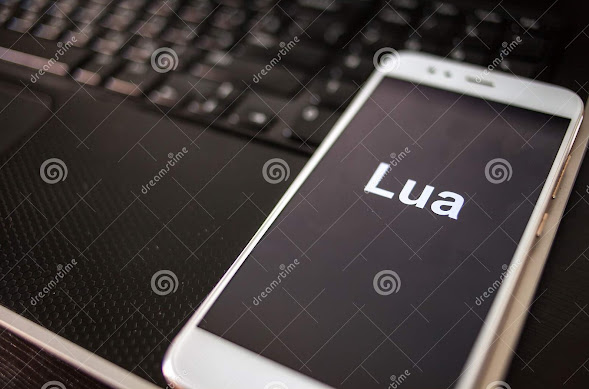







Thanks For Post which have lot of knowledge and informataion thanks.... Adobe Photoshop CS6 Crack
ReplyDeleteLennar Digital – Sylenth1
Video DownloadHelper Crack
Waves Complete Crack
Proteus SP1 Crack
reFX Nexus Crack
NCK Dongle Crack
UAD Ultimate Crack
SolidWorks Crack
Lightburn Crack
CRACK SOFTWARE WITH PATCH AND SERIAL NUMBER
VST Plugins Crack Direct Download
IDM Crack
https://pcproductkey.org/